Saturday, November 8, 2008
Saturday, November 1, 2008
Response 2 Few Emails & Comments
I got a few emails/comments from people saying to stop showing the lessons in such remade detail. I basically am doing the whole book, and I plan on doing every book I get my hands on that I believe is worth it. I give most lessons 110% of my time and effort. I will still do it this way but only post my testing animations, not the actual remade lessons themselves. I apologize for making people angry.
My broken heart :(

My broken heart :(

Friday, October 10, 2008
Monday, September 29, 2008
Monday, September 1, 2008
Walks - Contacts and Passing Positions #2
I had one walk on 2s then the other on 3s, ill give more detail for the tests next time, i changed it to 4s and 6s :)
Tuesday, August 19, 2008
Walks - Contacts and Passing Positions
Just contacts and passing positions.
Here im testing to see how it looks.
Here im testing to see how it looks.
Thursday, July 24, 2008
I have been doing some "Life Drawing"
Sorry for the delay in posts, I started up life drawing to get better at drawing also i finished a new cartoon. "Mountain Top" Cartoon Here is some Life Drawings I did, I have another class this saturday.


Thursday, June 19, 2008
Wednesday, June 18, 2008
Tuesday, June 17, 2008
Monday, June 16, 2008
Sunday, June 15, 2008
Saturday, June 14, 2008
Friday, June 13, 2008
Thursday, June 12, 2008
Wednesday, June 11, 2008
Tuesday, June 10, 2008
Monday, June 9, 2008
Sunday, June 8, 2008
Saturday, June 7, 2008
Friday, June 6, 2008
Bouncing Frog
Here is a Bouncing Frog, contacts the ground before he squashes down. Then his feet keep contacting the ground as he takes off. Used an arc with the eyes.
Thursday, June 5, 2008
Wednesday, June 4, 2008
Tuesday, June 3, 2008
Storyboard for Animations
Made a storyboard and you can download the Adobe Flash .fla
(Flash 8 only) If someone wants an older version of flash .fla let me know.
http://www.myanimespace.org/animation/storyboard1.zip

(Flash 8 only) If someone wants an older version of flash .fla let me know.
http://www.myanimespace.org/animation/storyboard1.zip
Monday, June 2, 2008
Sunday, June 1, 2008
Arc of Action 2
I asked a friend and he said to start shoulder to elbow, then elbow to wrist and so on. i think it looks better.
Saturday, May 31, 2008
Friday, May 30, 2008
Thursday, May 29, 2008
Head Turns
Head Turns
Displace the middle position to make it convincing. Also we tend to lower head on a turn.
Displace the middle position to make it convincing. Also we tend to lower head on a turn.
Wednesday, May 28, 2008
Finger Pointing
Tuesday, May 27, 2008
Ball Bouncing With Perspective
Doing some practice with the ball bouncing, make sure I got perspective right.
Monday, May 26, 2008
Ball revolving around a Central Point
Ball revolving around a Central Point
Ball revolving around a Central Point with middle positions/cross points
The animation is on Twos;
The animation is on Ones;
Ball revolving around a Central Point with middle positions/cross points
The animation is on Twos;
The animation is on Ones;
Sunday, May 25, 2008
More Spacing/Cross Points
More Spacing/Cross Points
More spacing/cross points, a disc going towards us.
More spacing/cross points, a disc going towards us.
Saturday, May 24, 2008
Middle Position/Crosspoint & More Spacing
Middle Position/Crosspoint & More Spacing
Im getting a pretty good grasp on tradional hand drawing animating. Next here im doing more on spacing, learning how to find middle position and crosspoint.
Im getting a pretty good grasp on tradional hand drawing animating. Next here im doing more on spacing, learning how to find middle position and crosspoint.
Friday, May 23, 2008
Timing and Spacing
Timing and Spacing
(lessons from animation survival kit book)
First chart is spaced out evenly, that is spacing. Second one we changed the spacing to slow/ease out and slow/ease in.
(lessons from animation survival kit book)
First chart is spaced out evenly, that is spacing. Second one we changed the spacing to slow/ease out and slow/ease in.
Thursday, May 22, 2008
Free Programs for Art & Animation
I myself use Adobe Flash 8. I will update one day. I will start to use for pencil tests one of the these programs, Plastic Animation Paper one day I might purchase full version. But its costly :(
Plastic Animation Paper (free version, good way to use this is for pencil tests)
Plastic Animation Paper Download
"Plastic Animation Paper (PAP) is a software package for doing 2D animation. It will allow traditional animators to utilize the powerful and timesaving advantages of computers. "
Pencil - Traditional Animation Software (100% Free)
Pencil - Traditional Animation Software Download
"Pencil is an animation/drawing software for Mac OS X, Windows, and Linux. It lets you create traditional hand-drawn animation (cartoon) using both bitmap and vector graphics. Pencil is free and open source. "
MonkeyJam (100% Free)
Monkey Jam Download
MonkeyJam is a digital penciltest program. It is designed to let you capture images from a webcam, camcorder, or scanner and assemble them as separate frames of an animation. You can also import images and sound files already on your computer. Although it is designed for pencil and paper, MonkeyJam can also be used for StopMotion animation and has several features just for that. Movies created in MonkeyJam can be exported as AVI files.
If you have any questions I can try to answer to the best of my knowledge.
Plastic Animation Paper (free version, good way to use this is for pencil tests)
Plastic Animation Paper Download
"Plastic Animation Paper (PAP) is a software package for doing 2D animation. It will allow traditional animators to utilize the powerful and timesaving advantages of computers. "
Pencil - Traditional Animation Software (100% Free)
Pencil - Traditional Animation Software Download
"Pencil is an animation/drawing software for Mac OS X, Windows, and Linux. It lets you create traditional hand-drawn animation (cartoon) using both bitmap and vector graphics. Pencil is free and open source. "
MonkeyJam (100% Free)
Monkey Jam Download
MonkeyJam is a digital penciltest program. It is designed to let you capture images from a webcam, camcorder, or scanner and assemble them as separate frames of an animation. You can also import images and sound files already on your computer. Although it is designed for pencil and paper, MonkeyJam can also be used for StopMotion animation and has several features just for that. Movies created in MonkeyJam can be exported as AVI files.
If you have any questions I can try to answer to the best of my knowledge.
Wednesday, May 21, 2008
My Animation Knowledge.
Is all wrong.
I come to realize I know nothing about animating, or animation. I have come up with my own style and its not the right style. So I'm going to learn from ground up. What I would usually do is create a character and just make the cartoon as I go. Usually I wouldn't even storyboard. I'm signing up for some 'life drawing' classes too. (UPDATE: none available until mid july, which i signed up for.)
Im hoping to do do every lesson in this book.
Animators Survival Kit!
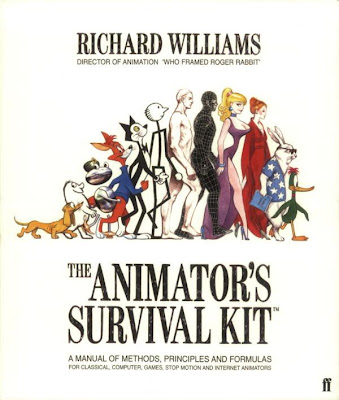
I have been making internet cartoons since 2000, but drawing for longer than I can remember. Normally, I finish a new toon, and submit it to various venues. Usually the comments I get are it's to short, not enough animation, its choppy, and unnatural.
I cant afford to goto a top notch 2d animation school, so I must learn on my own. Most professional animators recommend books and the one I would hear mostly is "Animators Survival Kit" So I picked it up. I also bought some other books and even some dvds. Once I start working on them, I will update with my progress here.
I love cartoons, i love watching them, making them, and thinking about them. It is time that I stop how I animate now, and learn to animate the correct way. I will be updating this blog with each lesson that I do on the computer.
I come to realize I know nothing about animating, or animation. I have come up with my own style and its not the right style. So I'm going to learn from ground up. What I would usually do is create a character and just make the cartoon as I go. Usually I wouldn't even storyboard. I'm signing up for some 'life drawing' classes too. (UPDATE: none available until mid july, which i signed up for.)
Im hoping to do do every lesson in this book.
Animators Survival Kit!
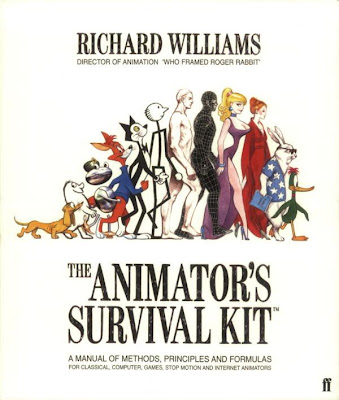
I have been making internet cartoons since 2000, but drawing for longer than I can remember. Normally, I finish a new toon, and submit it to various venues. Usually the comments I get are it's to short, not enough animation, its choppy, and unnatural.
I cant afford to goto a top notch 2d animation school, so I must learn on my own. Most professional animators recommend books and the one I would hear mostly is "Animators Survival Kit" So I picked it up. I also bought some other books and even some dvds. Once I start working on them, I will update with my progress here.
I love cartoons, i love watching them, making them, and thinking about them. It is time that I stop how I animate now, and learn to animate the correct way. I will be updating this blog with each lesson that I do on the computer.
Subscribe to:
Comments (Atom)
Popular Posts
-
Filbert and the unhatched Sheldon Chick! These were for the Garfield and Friends prompt. When I drew them, I thought they were just too simp...
-
The Toon Patrol! Here is my study of Greasy. This is one of the prompt entries I was just not getting right on model. Sometimes you can draw...
-
It’s Roo! When drawing Roo, I just couldn’t get his head right. I think this was the start of a string of bad drawings. That can happen some...
-
IT’S NAILS! This was my first drawings of the Ralph Bakshi prompts. I love this character (Nails) and I wanted to do him justice when drawin...
-
WOOHOO!! Here is my first credit as "Director of Photography" and it is AWESOME! I had the honor of being part of "The Master...

